Front and Rear Panel
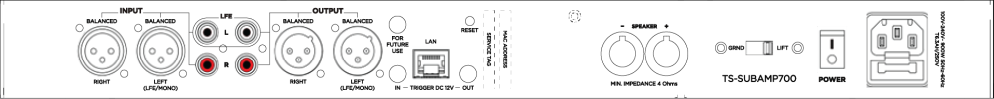
TS-SUBAMP2400
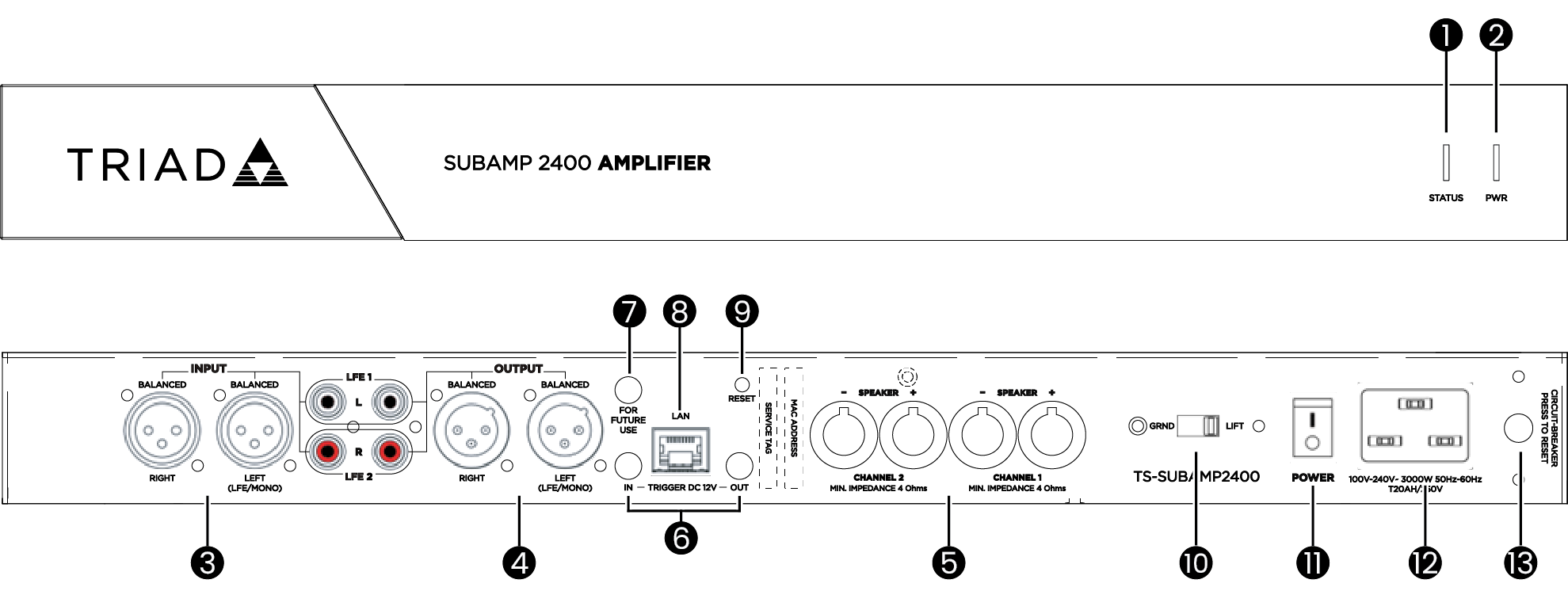
-
Status LED behavior
Status LED System status White blink @ 1 Hz Device is booting Green solid Device has booted Blue solid Device is connected to director White solid Device has an output that is active Yellow solid Amplified is muted Red blink @ 1 Hz Amplifier fault Orange blink @ 1 Hz Over temp condition Red blink for each clip event Amplifier clipping, continuous clipping is solid red Orange blink @ 1/2 Hz Device does not have an IP address Blue blink @ 1/2 Hz Firmware update in progress Red blink @ 1/2 Hz Firmware update error -
Power LED behavior
Power LED Power description Off Power is off Blue solid Power is on Red solid Standby mode -
INPUT connections
-
Unbalanced analog RCA input - Two RCA connectors, L and R, providing the amplifier audio inputs. Use the L channel for LFE outputs from external sources or L and R for stereo sources.
-
Balanced XLR input - Two XLR connectors labeled L and R providing the amplifier audio inputs. Use the L channel for LFE outputs from external sources or L and R for stereo sources.
-
-
OUTPUT connections
-
Unbalanced analog RCA output - Two RCA connectors labeled L and R providing the line level audio outputs for connecting to a secondary amplifier.
-
Balanced analog output - Two XLR connectors labeled L and R providing the line level audio outputs for connecting to a secondary amplifier.
-
-
Speaker output connections - Connect these to speaker(s). See Connecting the SUBAMP for more information.
-
TRIGGER DC 12V - External voltage trigger to turn on/off the amplifier automatically. There is also a 12V control output for connecting to other compatible devices.
-
FOR FUTURE USE - 3.5 mm jack reserved for future use. Do not plug anything into this jack.
-
LAN - 10/100 Mbps Ethernet connection for local network connection.
-
RESET - Hold reset for more than 10 seconds to trigger a factory reset.
-
Ground Lift - The ground lift is designed to eliminate ground loops or other noise problems. The LIFT position disconnects the audio signal ground from the earth or chassis ground which can reduce or eliminate noise.
-
POWER - Toggle the power switch to turn the Sub Amp power supply on or off.
-
IEC power connector - The Triad Sub Amps have a universal AC power supply operating at 100 - 240V at 50 or 60 Hz. TS-SUBAMP700 / 1200 models have a 15A IEC C14 AC mains inlet. The TS-SUBAMP2400 has a 20A IEC C20 AC mains inlet. The IEC receptacle on the rear panel accepts the supplied IEC cord which fits in a connector plug appropriate for the country of sale.
Caution: This unit is a Class 1 device. Do not defeat the safety connector or use a power cord without the safety ground pin.
-
Circuit Breaker - (For TS-SUBAMP2400 only) The circuit breaker trips (pops out) if there is an overcurrent or short circuit.
Switch off the amplifier and verify that there are no short circuits in the input or output connections. Remove all connections. Push the circuit breaker back in and power on again. If the circuit breaker still trips, please do not keep retrying and contact Snap One Technical Support.
-
AC Fuse Holder - (For TS-SUBAMP700 and TS-SUBAMP1200 only) The fuse may be checked or replaced.
Unplug the power cord from the AC electrical / mains outlet. Use a flat-headed screwdriver to undo the fuse carrier from the fuse holder. Inspect the fuse and replace with the exact same type indicated on the unit. The use of any other type of fuse may lead to an unsafe condition. If the fuse blows again immediately, then unplug the power cord and contact Snap One Technical Support. Do not open the unit, as there are no user-serviceable parts inside, and dangerous voltages exist.